$ curl -s get.gvmtool.net | bashGroovy Safari
Dan Hyun
Who?
Dan Hyun
Software Engineer Mindspark
What?
Introduction to Groovy
Tools and tips for working with Groovy
Groovy
Amazing general purpose programming language
Productivity
Readability
Happiness
JVM
Know Java? You already know Groovy
Compiles to JVM bytecode
Fully interoperable with Java
Community
Amazing OSS Projects
Active twitter participation
Great tools and libraries
Getting Started
Install Groovy
Download binaries
Or use GVM (Recommended )
Java is Groovy
public class HelloWorld {
public static void main(String[] args) {
System.out.println("Hello, World!");
}
}Hello World, Groovified
public class HelloWorld {
public static void main(String[] args) {
System.out.println("Hello, World!");
}
}Ok…
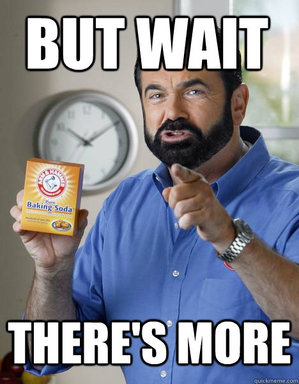
Groovy++
public class HelloWorld {
public static void main(String[] args) {
System.out.println("Hello, World!") (1)
}
}| 1 | Drop the semicolon! |
Groovy++
class HelloWorld { (1)
static void main(String[] args) { (1)
System.out.println("Hello, World!")
}
}| 1 | Drop public, everything is public in Groovy |
Groovy++
class HelloWorld {
static void main(String[] args) {
println("Hello, World!") (1)
}
}| 1 | Drop System.out |
Groovy++
class HelloWorld {
static void main(String[] args) {
println "Hello, World!" (1)
}
}| 1 | Drop parentheses |
Groovy++
println "Hello, World!" (1)| 1 | Don’t need a main class wrapper to run code |
Running Groovy
$ groovy HelloWorld.groovy
Hello, World!Groovy Eval
$ groovy -e ' println "Hello, World!" ' #1
Hello, World!| 1 | Skip the file altogether |
Groovy Console
$ groovyConsoleInvokes
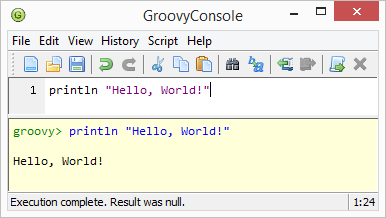
groovyc
Groovy is always compiled before execution
$ groovyc HelloWorld.groovy && ls -l HelloWorld*
-rw-r--r-- 1 danny Administ 5152 May 27 22:53 HelloWorld.class
-rw-r--r-- 1 danny Administ 87 May 27 22:46 HelloWorld.groovyRunning the generated class File
$ java -cp ".:$GROOVY_HOME/embeddable/groovy-all-2.4.3.jar" HelloWorld
Hello, World!Groovy FU
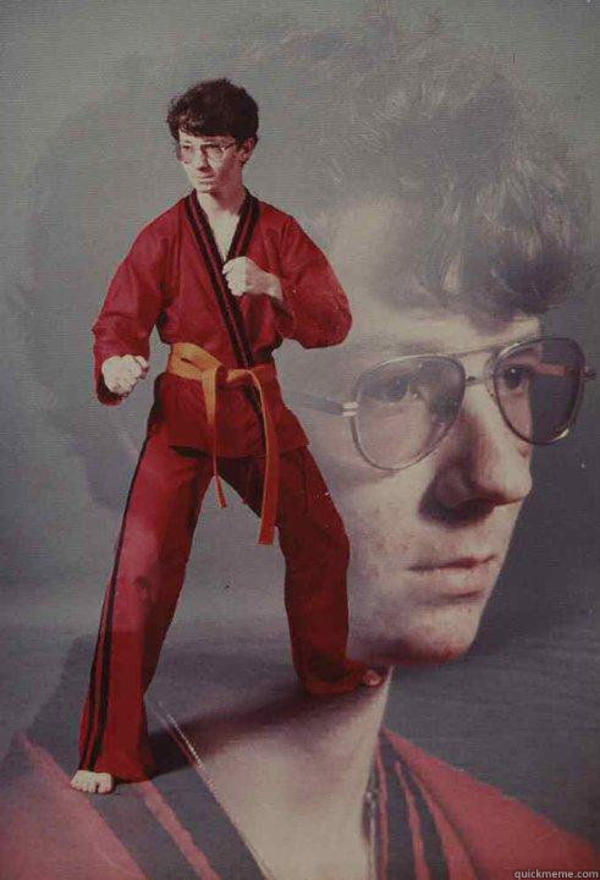
Strings
Express yourself
println 'I\'m a string'
println "Me too"
println(/So am I!/)I'm a string
Me too
So am I!GString
println "GStrings are created with a pair of \""
String value = "interpolation"
println "They allow for easy $value"GStrings are created with a pair of "
They allow for easy interpolationString manipulation
println 'You ' + "can " + /concatenate / + 'Strings'
println ("You can't remove portions of strings" - "'t")You can concatenate Strings
You can remove portions of stringsOperators
Everything is a method call
Operators invoke method calls
Example with String comparison
assert 1 + 1 == 2
assert 1.plus(1) == 2Equality
assert 'a' + 'b' == "ab" (1)
assert ('a'.plus('b')).equals("ab")| 1 | == invokes .equals() |
Implement your own
class GroovyBeer {
String brewer
String name
GroovyBeer plus(GroovyBeer gb) {
[brewer: brewer + gb.brewer, name: name + gb.name] (1)
}
}| 1 | Implicit return |
GroovyBeer beer1 = [brewer: 'GR8', name: 'Groovy ']
GroovyBeer beer2 = [brewer: 'Conf', name: 'IPA']
GroovyBeer groovyiestBeer = beer1 + beer2
assert groovyiestBeer.brewer == 'GR8Conf'
assert groovyiestBeer.name == 'Groovy IPA'Lists
public class Example {
public static void main(String[] args) {
List<GroovyBeer> beers = new ArrayList<>();
GroovyBeer b1 = new GroovyBeer();
b1.setBrewer("GR8Conf");
b1.setName("Groovy Porter");
beers.add(b1);
GroovyBeer b2 = new GroovyBeer();
b2.setBrewer("GR8Conf");
b2.setName("Groovy Gose");
beers.add(b2);
for(GroovyBeer b: beers) {
System.out.println("I am enjoying a " + b.getName() + " by " + b.getBrewer());
}
// Java 8 Flavor
// beers.stream()
// .forEach(b ->
// System.out.println("I am enjoying a " + b.getName() + " by " + b.getBrewer()));
}
}Lists
List<GroovyBeer> beers = [] (1)
beers << new GroovyBeer(brewer: 'GR8Conf', name: 'Groovy Porter') (2)
beers << new GroovyBeer(brewer: 'GR8Conf', name: 'Groovy Gose') (2)
beers.each { b -> println "I am enjoying a $b.name by $b.brewer" } (3)| 1 | List literal syntax! ArrayList by default |
| 2 | Invoke .leftShift() to add to beer list |
| 3 | Apply a closure to each beer in beer list |
Lists
List<String> l1 = ['a', 'b'] (1)
List<String> l2 = ['c', 'd'] (1)
List l3 = l1 + l2 (2)
assert l3 == ['a', 'b', 'c', 'd'] (3)| 1 | List creation |
| 2 | List Concatenation |
| 3 | List equality based on elements and order of elements |
Maps
public class Example {
public static void main(String[] args) {
Map<String, GroovyBeer> beerByType = new HashMap<>();
GroovyBeer pils = new GroovyBeer();
pils.setName("Groovy Pils");
beerByType.put("light", pils);
GroovyBeer sour = new GroovyBeer();
sour.setName("Groovy Flemish Ale");
beerByType.put("sour", sour);
beerByType.entrySet()
.stream().forEach(e ->
System.out.println("Enjoy " + e.getValue().getName() + ", a " + e.getKey() + " beer."));
}
}Maps
Map<String, GroovyBeer> beerByType = [:] (1)
beerByType.pils = new GroovyBeer(name: 'Groovy Pils') (2)
beerByType.sour = new GroovyBeer(name: 'Groovy Flemish Ale') (2)
beerByType.each { e -> println "Enjoy $e.value.name, a $e.key beer"} (3)| 1 | Map literal syntax, LinkedHashMap by default |
| 2 | Populate map as if assigning properties |
| 3 | Apply closure to entry set |
Maps
Equality
assert [a: 'foo', b: 'bar'] == [b: 'bar', a: 'foo'] (1)| 1 | Equality is based on entries, order doesn’t matter |
Objects
public class Beer {
private String brewer;
private String name;
public String getBrewer() { return brewer; }
public void setBrewer(String brewer) { this.brewer = brewer; }
public String getName() { return name; }
public void setName(String name) { this.name = name; }
}Java Object Use From Groovy
Beer beer = new Beer()
beer.setBrewer("GR8Conf")
beer.setName("Groovy Stout")
assert beer.getBrewer() == "GR8Conf"
assert beer.getName() == "Groovy Stout"Groovier usage
Beer beer = new Beer()
beer.brewer = "GR8Conf" (1)
beer.name = "Groovy Stout" (1)
assert beer.brewer == "GR8Conf" (2)
assert beer.name == "Groovy Stout" (2)| 1 | Set as if property |
| 2 | Get as if property |
Even Groovier
Beer beer = new Beer(brewer: "GR8Conf", name: "Groovy Stout") (1)
assert beer.brewer == "GR8Conf"
assert beer.name == "Groovy Stout"| 1 | Pass map literal to constructor |
Even Groovier
Beer beer = [brewer: "GR8Conf", name: "Groovy Stout"] (1)
assert beer.brewer == "GR8Conf"
assert beer.name == "Groovy Stout"| 1 | Use a map as a constructor |
Groovier Beer
Drop public access modifier and semicolons
class GroovyBeer {
private String brewer
private String name
String getBrewer() { return brewer }
void setBrewer(String brewer) { this.brewer = brewer }
String getName() { return name }
void setName(String name) { this.name = name }
}Groovier Beer
Properties are automatically private
Setters/getters are generated
class GroovyBeer {
String brewer
String name
}Use Groovy Objects from Java
public class Example {
public static void main(String[] args) {
GroovyBeer groovyBeer = new GroovyBeer();
groovyBeer.setBrewer("GR8Conf");
groovyBeer.setName("Groovy Ale");
assert groovyBeer.getBrewer().equals("GR8Conf");
assert groovyBeer.getName().equals("Groovy Ale");
}
}Dealing with null
String getSomeDeeplyNestedItem(def someItem) {
someItem?.foo?.bar?.doesThisExist?.whoCares?.areWeSafe?.desiredItem (1)
}
assert null == getSomeDeeplyNestedItem(null)
assert null == getSomeDeeplyNestedItem([someItem: null])
assert 'yay!' == getSomeDeeplyNestedItem(
[foo:
[bar:
[doesThisExist:
[whoCares:
[areWeSafe:
[desiredItem: 'yay!']]]]]])Dealing with null
String getValueOrDefault(String s) {
s ?: 'Sorry' (1)
}
assert 'Sorry' == getValueOrDefault(null)
assert 'Sorry' == getValueOrDefault('')
assert ' ' == getValueOrDefault(' ')
assert 'Hurray' == getValueOrDefault('Hurray')| 1 | Elvis (else if) operator, if s is Groovy False return right hand operand |
Closures
Object that captures initialized state and succinctly defines behavior
String value = 'world!'
Closure c = { "$it, $value" } (1)
assert 'Hello, world!' == c('Hello') (2)
assert 'Hello, world!' == c.call('Hello') (3)| 1 | Closure literal syntax, it is implicit argument |
| 2 | Invoke closure directory |
| 3 | Invoke closure via .call() |
Currying
Closure adder = { a, b -> a + b }
assert 3 == adder(1, 2)
Closure plusOne = adder.curry(1)
assert 3 == plusOne(2)Functional Methods
Groovy enables functional programming
def list = [1,2,3,4,5]
assert 15 == list.sum() (1)
assert [1,2,3] == list.findAll { it < 4 } (2)
assert [0,1,2,3,4] == list.collect { it - 1 } (3)
assert '1, 2, 3, 4, 5' == list.join(', ') (4)
assert 120 == list.inject(1) { sum, i -> sum * i } (5)| 1 | Sum all elements, accepts closure as variant to return derived value for summation |
| 2 | Inclusive filter for all elements that satisfy predicate |
| 3 | Akin to .map() |
| 4 | Concatenates to String |
| 5 | Reduce elements to multiplicative product |
Groovy Koans
Download
$ git clone git@github.com:nadavc/groovykoans.gitGet started
$ cd groovykoans
$ ./gradlew tasks
... lots of output ...
Other tasks
-----------
removeSolutions - Removes the solutions from all Koans, so you can start fresh!
wrapper
Rules
-----
... more output ...
Pattern: koan<Number>: Runs a single KoanPrep work
$ ./gradlew removeSolutions
Removed 73 solutions from Koans. Good luck!Work flow
$ ./gradlew clean check -i
Groovy Koans 0.5:
The truth is out there. Anybody got the URL?
--------------------------------------------
... lots of output ...
52 tests completed, 50 failed, 2 skipped
FAILURE: Build failed with an exception.Optional
Set up for use with IDE
$ ./gradlew idea$ ./gradlew eclipseYour first koan
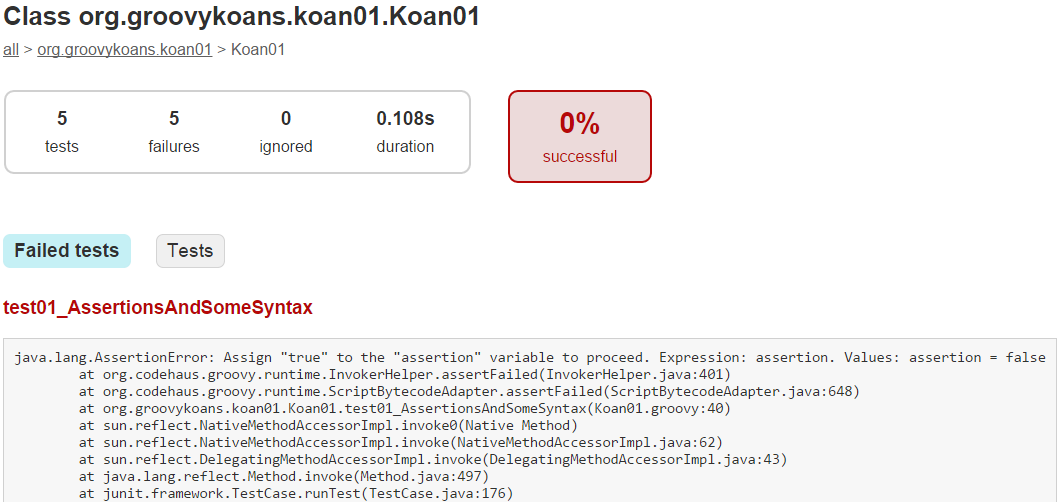
Fix test
Recheck
Use dynamic Gradle task
./gradlew tasks outputRules
-----
Pattern: koan<Number>: Runs a single KoanRun a specific Koan
$ ./gradlew koan01
Groovy Koans 0.5:
Latest survey shows that 3 out of 4 people make up 75% of the world's population.
---------------------------------------------------------------------------------
Running exercises in test03_MapsInGroovy()..................FAILURE
Running exercises in test05_ElvisAndSafeNavigation()........FAILURE
Running exercises in test02_GStrings()......................FAILURE
Running exercises in test04_Lists().........................FAILURE
Running exercises in test01_AssertionsAndSomeSyntax().......SUCCESS
5 tests completed, 4 failedEnlightenment
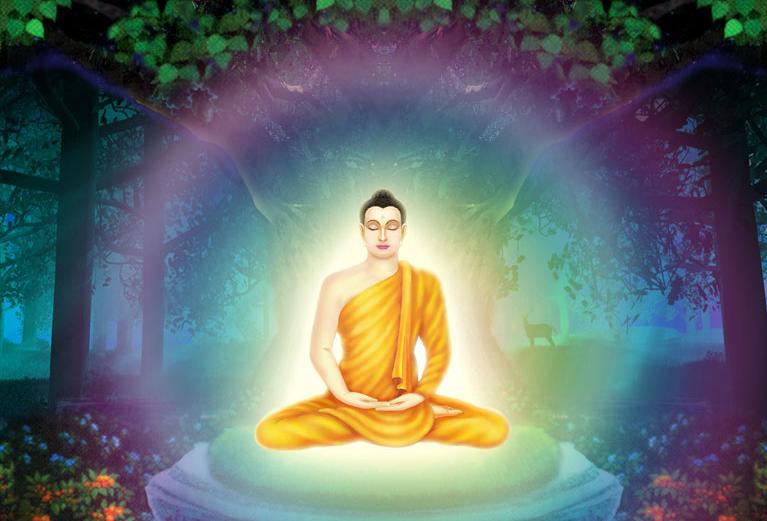
Daily Groovy Usage
File I/O In Java 8
public class Example {
public static void main(String[] args) throws IOException {
List<String> buildFile = Files
.lines(Paths.get("build.gradle"))
.map(s -> "GR8Conf " + s)
.collect(Collectors.toList()); (1)
File tmp = File.createTempFile("blah", ".tmp");
tmp.deleteOnExit();
Files.write(tmp.toPath(), buildFile); (2)
assert buildFile.size() == Files.readAllLines(tmp.toPath()).size();
assert Files.lines(tmp.toPath())
.allMatch(s -> s.startsWith("GR8Conf ")); (3)
}
}| 1 | Prepend `GR8Conf ` to all lines in file |
| 2 | Write new lines to a temp File |
| 3 | All lines written are prefixed with `GR8Conf ` |
File IO in Groovy
def newLines = new File('D:/projects/gr8conf-2015-groovy-safari/build.gradle')
.readLines()
.collect { "GR8Conf $it" } (1)
def tmpFile = File.createTempFile('blah', '.tmp')
tmpFile.deleteOnExit()
tmpFile.withPrintWriter { w ->
newLines.each { l -> w.println l } (2)
}
assert newLines.size() == tmpFile.readLines().size()
assert tmpFile.eachLine { it.startsWith 'GR8Conf ' } (3)| 1 | Prepend `GR8Conf ` to all lines in file |
| 2 | Write new lines to a temp File |
| 3 | All lines written are prefixed with `GR8Conf ` |
Web stuff
String gr8ConfHTML = 'http://gr8conf.eu'.toURL().text
assert gr8ConfHTML.length()
assert gr8ConfHTML
.startsWith('<!doctype html> <html class="no-js" ng-app="gr8conf2015">')API calls
import groovy.json.JsonSlurper
def response = 'https://api.github.com/orgs/groovy/repos'.toURL().text
def repos = new JsonSlurper().parseText response (1)
assert repos.size()
assert repos.name (2)
.sort {a, b -> a.toLowerCase() <=> b.toLowerCase() } ==
['artwork', 'gmaven', 'GMavenPlus',
'groovy-android-gradle-plugin', 'groovy-core', 'groovy-eclipse',
'groovy-website', 'groovy-windows-installer']| 1 | Parse response text as JSON |
| 2 | Use dot notation to navigate object graph |
Groovy Sql
import groovy.sql.Sql
Sql sql = Sql.newInstance(
url: 'jdbc:h2:mem:db',
driver: 'org.h2.Driver',
user: 'sa', password: '')
sql.execute('create table beer (name char(255))')
def beers = ['Lager', 'Pale Ale', 'Saison', 'Black IPA']
beers.each { b ->
sql.execute('INSERT INTO `beer` (name) VALUES (?)', b) (1)
}
def rows = sql.rows('select * from beer') (2)
assert rows.size() == beers.size()
assert rows.name == beers (3)| 1 | Insert each beer name into the db |
| 2 | Simple select, returns List<GroovyRowResult> |
| 3 | Use simple dot notation to access name key in each result |
More to explore
Build
- Gradle
Testing
Web Frameworks
- Ratpack
- Grails