This is a user manual for an example project.
Introduction
This project does something. We just haven’t decided what that is yet.
This page was built by the following command:
$ ./gradlew asciidoctor
Diagrams
You can make diagrams in Asciidoctor
For example, the following:
Basic ditaa block
[ditaa]
....
+-------------+
| Asciidoctor |-------+
| diagram | |
+-------------+ | PNG out
^ |
| ditaa in |
| v
+--------+ +--------+----+ /---------------\
| | --+ Asciidoctor +--> | |
| Text | +-------------+ | Beautiful |
|Document| | !magic! | | Output |
| {d}| | | | |
+---+----+ +-------------+ \---------------/
: ^
| Lots of work |
+-----------------------------------+
....produces
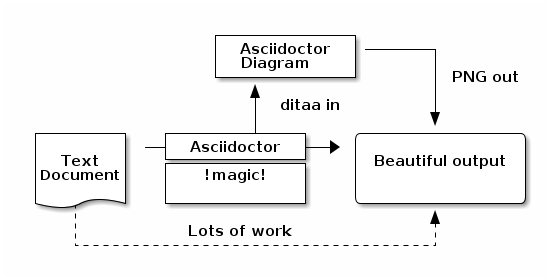
Figure 1. Basic ditaa block output
build.gradle
plugins {
id 'org.asciidoctor.convert' version '1.5.2'
id 'com.github.jruby-gradle.base' version '0.1.5'
}
apply plugin: 'java'
apply plugin: 'org.asciidoctor.convert'
version = '1.0.0-SNAPSHOT'
dependencies {
gems 'rubygems:asciidoctor-diagram:1.2.0'
}
asciidoctor {
dependsOn jrubyPrepareGems
requires = ['asciidoctor-diagram']
gemPath = jrubyPrepareGems.outputDir
attributes 'build-gradle': file('build.gradle'),
'source-highlighter' : 'coderay',
'imagesdir':'images',
'toc':'left',
'icons': 'font',
'setanchors':'true',
'idprefix':'',
'idseparator':'-',
'docinfo1':'true'
}